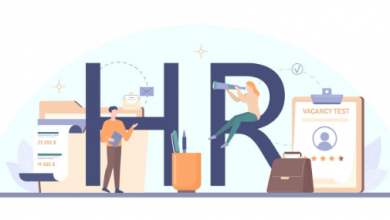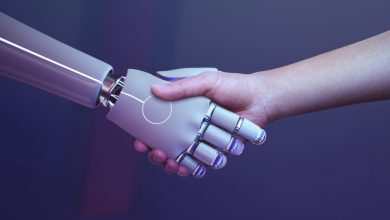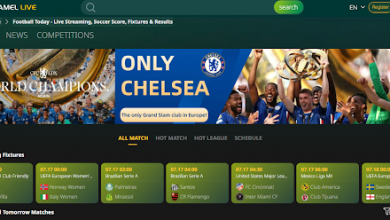Meta Kuwait: Biometric Appointment and Registrations

The Meta Portal Kuwait is a digital platform introduced by the Kuwaiti government to streamline various civil and administrative services, including biometric registrations and identity verification. The portal plays a crucial role in modernizing government processes, ensuring security, and reducing in-person visits to government offices.
One of the key services offered through the Meta Kuwait portal is the Kuwait biometric appointment system. Biometric registration is mandatory for residents and citizens to enhance identity verification for transactions related to visas, civil IDs, and other legal processes. The Meta registration process ensures that individuals’ biometric data (fingerprints, facial recognition) is securely stored in the government database.
This article provides a detailed, step-by-step guide on how to book a biometric appointment in Kuwait through the Meta Portal. We will also cover essential tips, required documents, and troubleshooting common issues.
Step-by-Step Guide to Booking a Biometric Appointment in Kuwait
-
Accessing the Meta Portal Kuwait
To begin the biometric registration process, visit the official Meta Portal website for English, and for Arabic, you can visit the official portal here. Ensure you have a stable internet connection and a compatible browser (Chrome, Firefox, or Edge).
-
Logging In or Creating an Account
If you already have an account, log in using your Civil ID number and password.
New users must register by providing their Civil ID, mobile number, and email address. An OTP (One-Time Password) will be sent for verification.
-
Navigating to Biometric Services
Once logged in:
Go to the “Appointments” section.
Select “Biometric Enrollment” or “Biometric Registration” from the available services.
-
Selecting Appointment Details
Choose a convenient date and time from the available slots.
Select the Kuwait biometric center nearest to your location (e.g., Hawalli, Farwaniya).
-
Confirming the Appointment
Review your appointment details.
Click “Confirm” to finalize your booking.
A confirmation SMS and email will be sent with your appointment reference number.
-
Attending the Biometric Appointment
On the scheduled day:
Arrive 10-15 minutes early to avoid delays.
Bring your original Civil ID and appointment confirmation.
Your fingerprints and facial scan will be captured for biometric verification.
-
Post-Appointment Steps
Once completed, your biometric data will be linked to your Meta Kuwait profile.
You can now use this for e-government services, visa processing, and other official transactions.
Required Documents for Biometric Registration
Original Civil ID (Mandatory)
Passport (For expatriates)
Appointment confirmation slip (Digital or printed)
Common Issues & Troubleshooting
No available slots? Check the portal frequently, as new slots open periodically.
Forgot password? Use the “Reset Password” option on the Meta Portal.
Technical errors? Clear browser cache or try a different device.
Conclusion
The Meta Portal Kuwait has simplified the biometric appointment process, making it easier for residents and citizens to complete mandatory registrations. By following this guide, you can efficiently book and attend your Kuwait biometric appointment without delays.
For updates, always refer to the official Meta Kuwait website. Ensure your biometric data is updated to avoid issues with government services.